对于MonoBehaviour脚本的销毁,有两个接口:Object.Destroy和Object.DestroyImmediate,Unity的文档推荐常规情况使用Object.Destroy。关于这两个接口,也有很多微妙的地方需要注意。
测试用例
首先创建一个测试脚本,如下:
public class TestDestroy1 : MonoBehaviour
{
public string TestString;
private int num;
public int TestNumber
{
get
{
Debug.Log("Get TestNumber[" + Time.frameCount + "]");
return num;
}
set
{
num = value;
Debug.Log("Set TestNumber:" + value + "[" + Time.frameCount + "]");
}
}
private void Awake()
{
Debug.Log("TestDestroy1 Awake[" + Time.frameCount + "]");
}
private void OnEnable()
{
Debug.Log("TestDestroy1 OnEnable[" + Time.frameCount + "]");
}
private void Start()
{
Debug.Log("TestDestroy1 Start[" + Time.frameCount + "]");
}
private void OnDisable()
{
Debug.Log("TestDestroy1 OnDisable[" + Time.frameCount + "]");
}
private void OnDestroy()
{
Debug.Log("TestDestroy1 OnDestroy[" + Time.frameCount + "]");
}
}
点击按钮执行测试:
if (GUILayout.Button("TestDestroy", GUILayout.Width(300), GUILayout.Height(100)))
{
var go = new GameObject("xxx");
var d = go.AddComponent<TestDestroy1>();
Destroy(d);
Debug.Log("go == null: " + (go == null ? "true" : "false") + "[" + Time.frameCount + "]");
Debug.Log("d == null: " + (d == null ? "true" : "false") + "[" + Time.frameCount + "]");
d.TestNumber = 666;
Debug.Log(d.TestNumber);
d.TestString = "666";
Debug.Log(d.TestString);
}
Object.Destroy
调用这个接口之后,脚本的OnDisable会立刻触发,调用栈如下:
TestDestroy1 OnDisable[60]
UnityEngine.Debug:Log(Object)
TestDestroy1:OnDisable() (at Assets/Code/TestDestroy1.cs:40)
UnityEngine.Object:Destroy(Object)
TestAssetBundleAwake:OnGUI()
脚本的OnDestroy会在调用帧的最后触发,而不是立即触发。
完整的时序如下:
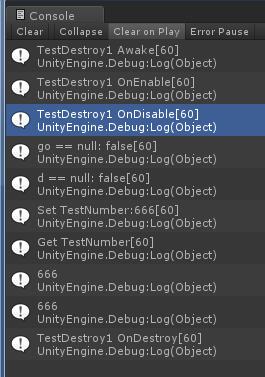
Object.DestroyImmediate
调用这个接口之后,脚本的OnDisable和OnDestroy会立刻触发:
TestDestroy1 OnDestroy[60]
UnityEngine.Debug:Log(Object)
TestDestroy1:OnDestroy() (at Assets/Code/TestDestroy1.cs:45)
UnityEngine.Object:DestroyImmediate(Object)
TestAssetBundleAwake:OnGUI()
完整的时序如下:
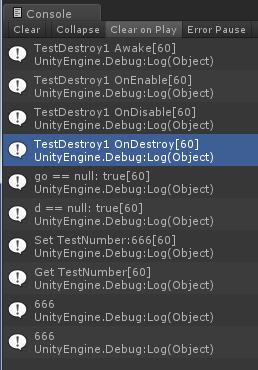
判断是否为null
通过上面的测试发现,不管调用哪个销毁接口,在当前帧销毁了对象之后,go == null和d == null都为false,并且可以正常访问对象的属性和字段。
所以推荐做法是,在OnDestroy里面设置一个字段hadDestroied = true,然后在别的地方检测这个字段从而得知对象是否已经被销毁。
以上测试基于 Unity5.3.4f1
转载请注明出处:
This work is licensed under a MIT License.